Laravel & React boilerplate. (Laravel version 7.x)
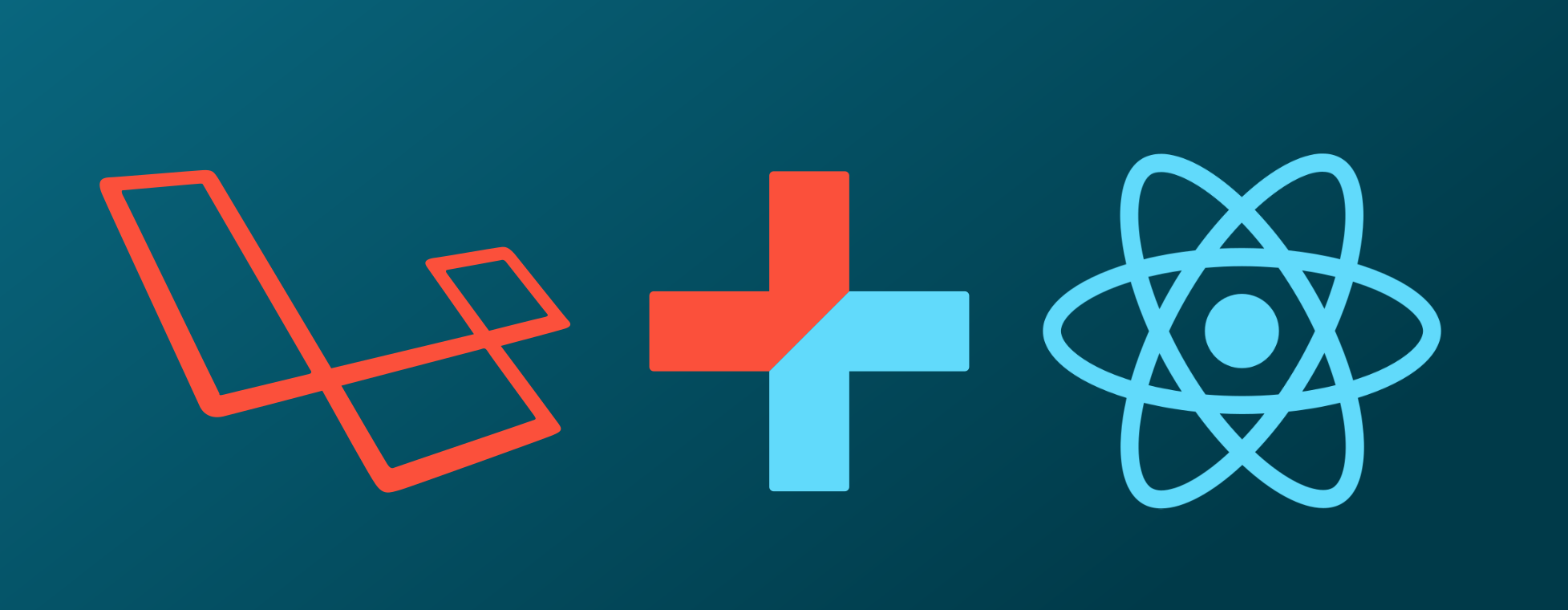
Install node_modules.
npm install
Install Laravel Composer in your project folder, command in your terminal.
composer install
Create .env file just command in your terminal:
cp .env.example .env
Laravel key:Generate in your project
php artisan key:generate
Navigate your project then command in your terminal:
php artisan serve
Compiles and reloads for development
npm run watch or npm run dev
Happy Coding :)
Compiles and minifies for production
npm run prod or npm run production (build your site)
After build your site then Remove
* node_modules,* package-lock.json,* js folder in your resources folder,* sass folder in your resources folder
Install Laravel Project
composer create-project --prefer-dist laravel/laravel myProject
Navigate your project
* cd myProject* php artisan serve
Check laravel properly install, you can show your browser.
Navigate your project then command in your terminal:
composer require laravel/ui
npm install && npm run dev to compile your fresh scaffolding
npm install or npm inpm run dev
Generate basic scaffolding…
php artisan ui react
Generate login / registration scaffolding…
php artisan ui react --auth
Check your myProject folder, go to resources folder then you can see components folder and files..
Compiles and reloads for development
npm installnpm run dev
* set <div id="example"></div> in your welcome.blade.php body* load script <script src="/js/app.js"></script>* load CSS <link href="/css/app.css" rel="stylesheet">* You can see your browser, there is Loading React Component
Navigate your project then command in your terminal:
cd myProjectphp artisan servenpm run watch or npm run dev
Happy Laravel & React Coding :-)