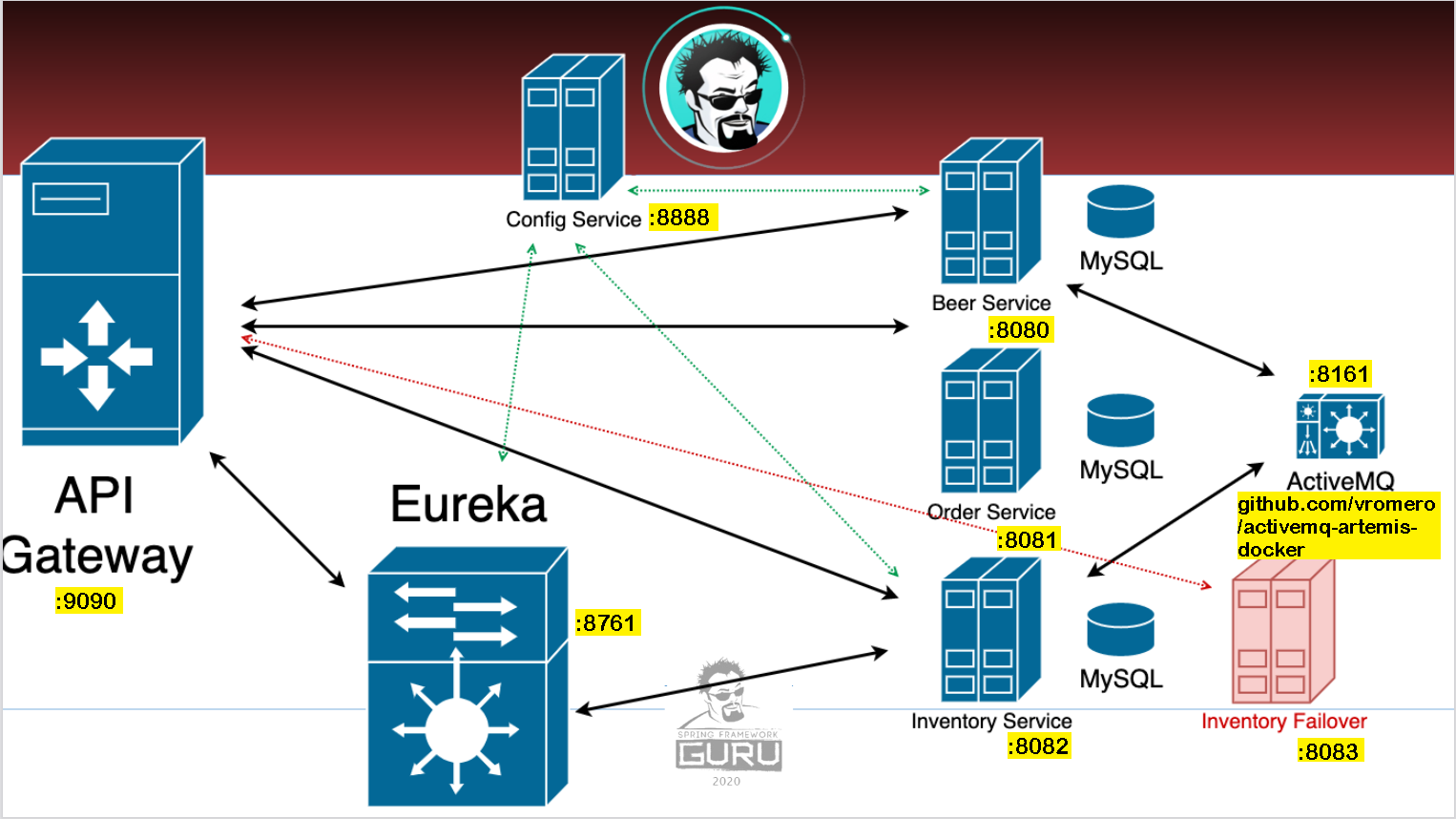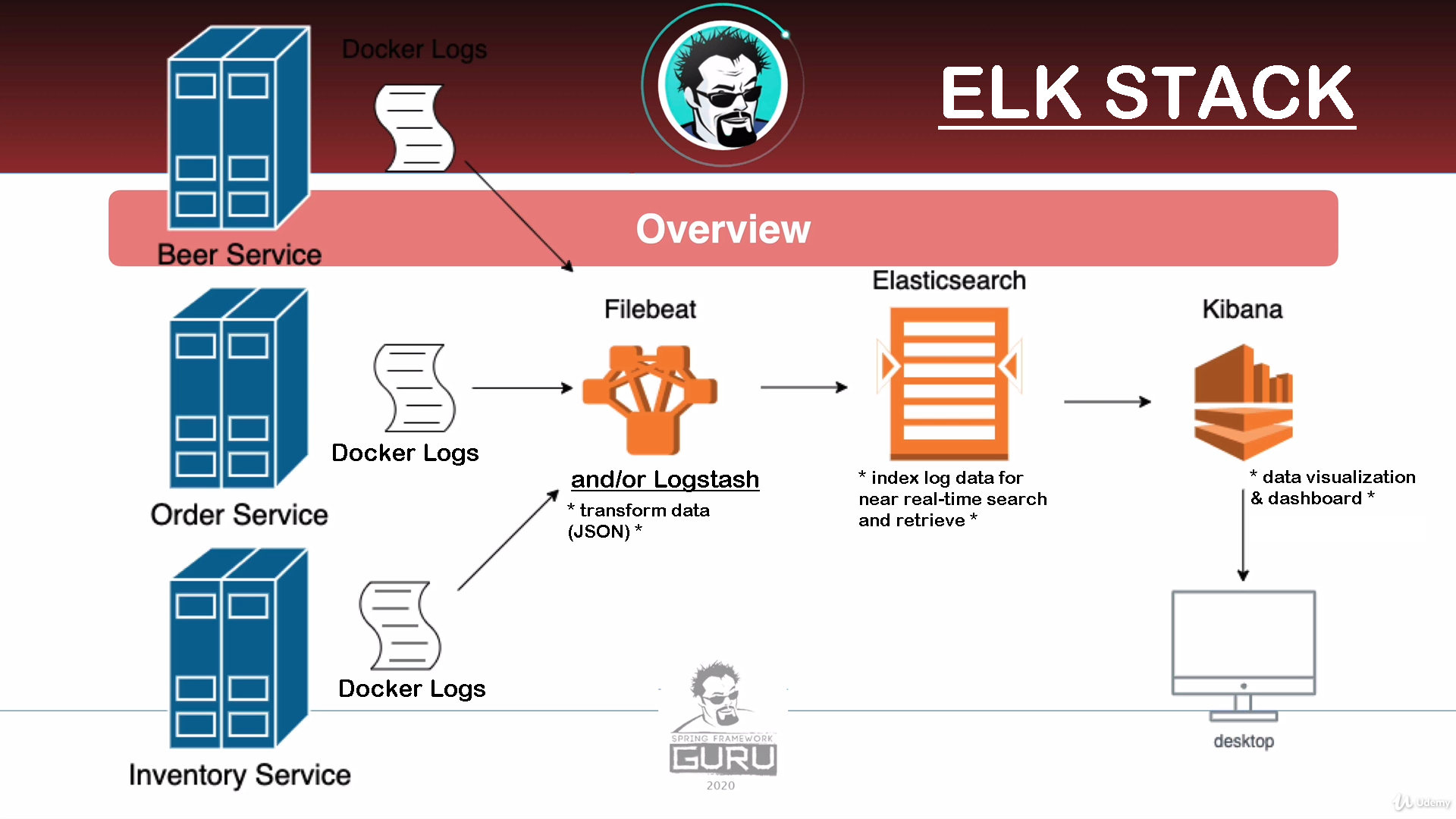项目作者: kawgh1
项目描述 :
Spring Cloud Config Server for Brewery Microservices
高级语言: Java
项目地址: git://github.com/kawgh1/mssc-spring-cloud-config-server.git
Spring Cloud Config Server
pulls its configurations from Brewery Cloud Config Repo
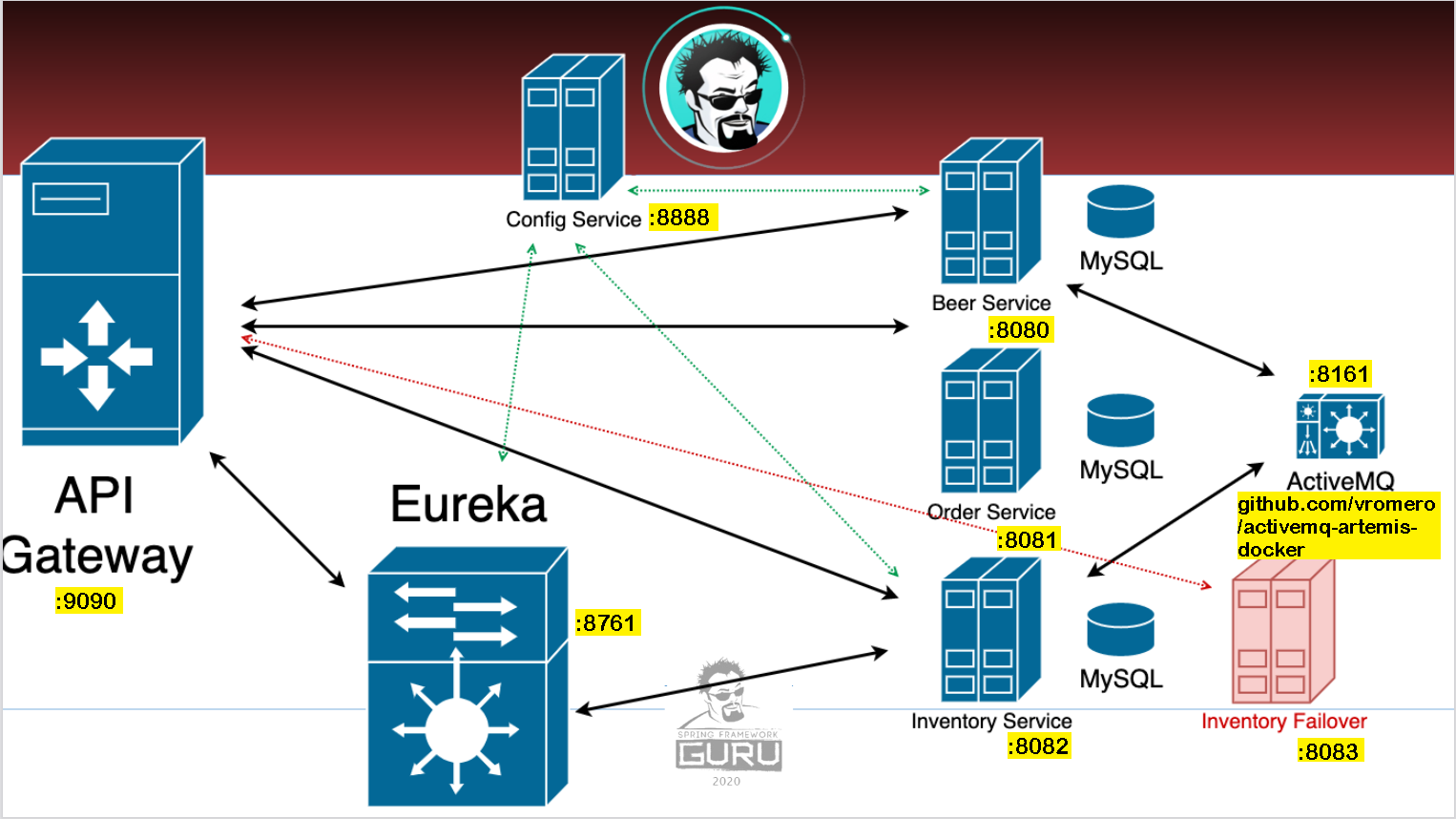
Default Port Mappings - For Single Host (Cloud)
Spring Cloud Config Client
- Spring Cloud Config Client by default will look for a URL property
Spring Cloud Config
- Spring Cloud Config provides externalized configuration for distributed environments
- Provides a RESTful style API for Spring microservices to lookup configuration values
- Spring Boot applications on startup obtain configuration values from Spring Cloud Config Server
- Properties can be global and application specific
- Properties can be stored by Spring Profiles
- Easily encrypt and decrypt files
Property Storage
- Spring Cloud Config provides a number of options for property storage:
- Git (default) or SVN
- File System
- HashiCorp’s Vault
- JDBC, Redis
- AWS S3
- CredHub
Spring Cloud Config Client
- Spring Cloud Config Client by default will look for a URL property
- If using discovery client, client will look for service called ‘configserver’
- Fail Fast - optionally configure client to fail with exception if config server cannot be reached
Configuration Resources
- Resources served as: /application/profile/label
- application = spring.application.name
- profile = Spring active profile(s)
- label = spring.cloud.config.label
Create Config Server Steps
- Use Spring Initialzr
- Spring Boot (latest release)
- Config Server
- Eureka Discovery Client
- Cloud Security
Top
JVM Resource Limits
- Java 11 or higher is recommended
- Earlier versions of Java did not recognize limits on memory and CPUs of a container
- Java would see system memory, not the container
- Docker will terminate a container when resource limits are exceeded
- Difficult to troubleshoot
- ex.) you’re running your container and all of a sudden it crashes
- you might spend hours debugging the container/program when it’s Java itself
Docker Host Considerations
- Running multiple Docker contaienrs on a host can be resource intensive
- Can also consume a lot of disk space on host system
- Recommendations:
- Use ‘slim’ base images - you don’t need a full featured linux OS for Java runtime
- Be aware of build layers as you build images
- A host system only needs one copy of a layer
- ex.) you have 12 microservices and 5 layers, but the first 4 layers are all shared by the 12 microservices
- so you only need 1 of each of the first 4 layers - not 12 x 4 = 48 layers
Which Base Image?
- Highly debated and opinionated in Java Community
- We will be using OpenJDK Slim - appropriate for ~95% of applications
- Opionated options are from Fabric8 are a good choice
- Azul Systems published curated JVM Docker images, good choice for commercial applications
- For security and compliance, companies might want to build their own base image
Building Docker Images with Maven
- Maven can be configured to build and work with Docker images
- Capability is done with Maven plugins
- Several very good options available
- Will be using Fabric8’s Maven Docker Plugin (pronounce ‘fabricate’)
- Very versatile plugin w/ rich capabilities - only using for build
- Fabric8 is a DevOps platofrm for Kubernetes and Openshit - worth becoming more familiar with
- This Maven Docker Plugin is 1 tool of many in that platform
Docker Integration Under the Hood
- The Docker Maven Plugins work with Docker installed on your system
- Generally, will autodetect the Docker daemon
- This can be different depending on OS
- If Fabric8 cannot connect to Docker you may need to configure the plugin
- Under the Maven POM properties element:
- Set property ‘docker.host’ for your OS
- Difficulties with versions of Windows older than Windows 10
Building Docker Images with Maven
- For microservices using common BOM
- Fabric8 is configured in parent
- Each service will need a Dockerfile in /src/main/docker
- For microservices NOT using common BOM
- Fabric8 will need to be configured in Build element of Maven POM
- Each service will need a Dockerfile in /src/main/docker
Spring Boot Layered Builds
- Common best practice
- Layered builds is a new feature with Spring Boot 2.3.0
- We will be configuring our builds to perform layered builds
- Services using BOM need to use 1.0.17 or higher
- Services not using BOM need to use Spring Boot 2.3.0 or higher
Publishing to Docker Hub
Create a settings.xml file if one does not exist and add <?xml version="1.0" encoding="UTF-8"?> <settings> <servers> <server> <id>registry.hub.docker.com</id> <username><DockerHub Username></username> <password><DockerHub Password></password> </server> </servers> </settings>
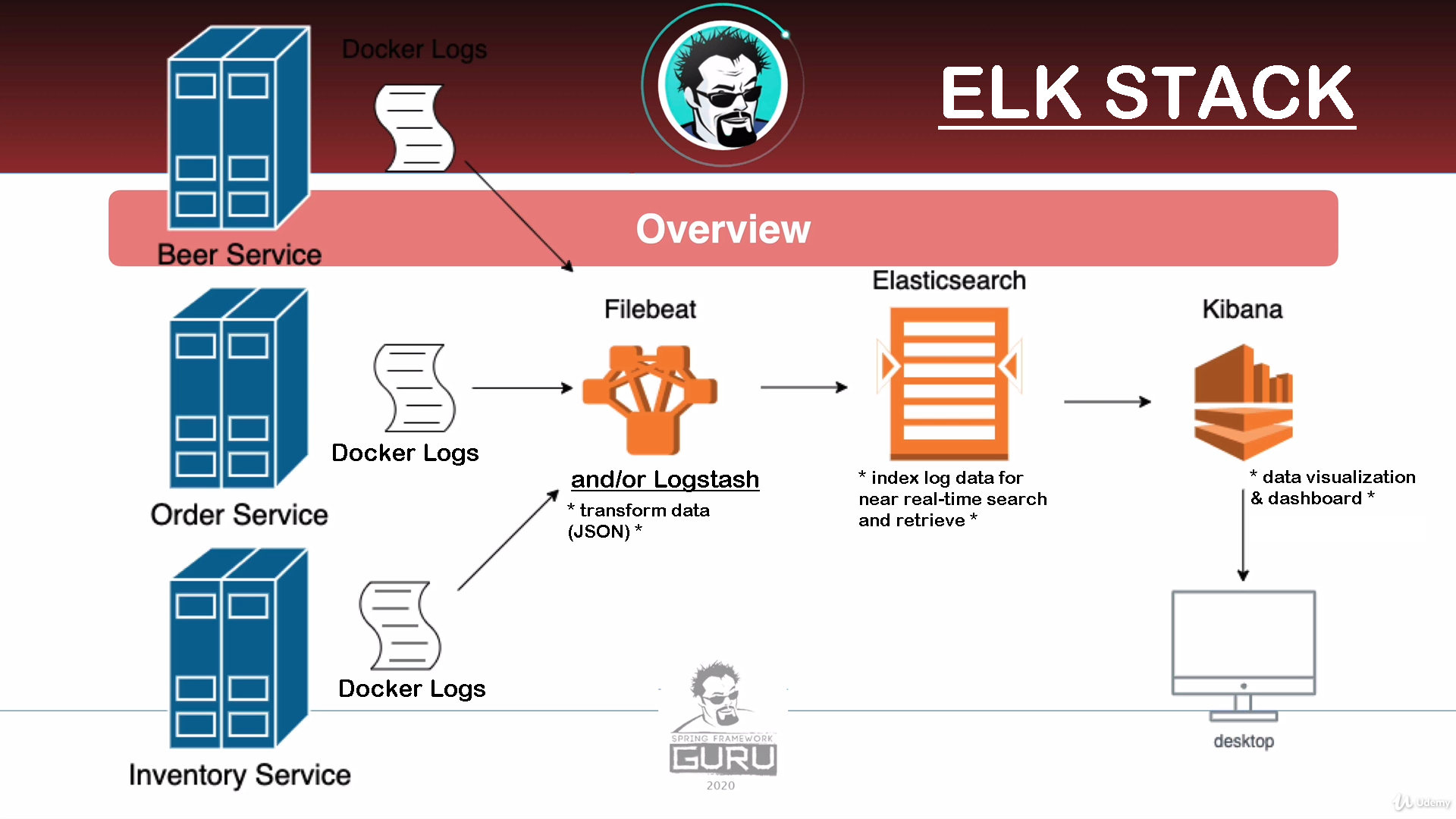
- E - Elasticsearch
- L - Logstash
- K - Kibana
- All products open source, supported by company called elastic
- Elasticsearch
- JSON based search engine based on Lucene
- Highly scalable - 100s of nodes (cloud scale)
Logstash
- Data processing pipeline for log data
- Similar to ETL tool “Extract-Transform-Load”
- Allows to:
- Collect log data from multiple sources
- Transform that log data
- Send log data to Elasticsearch
Kibana
- Data visualization fool for Elasticsearch
- Can query data and act as a dashboard
- Can also create charts, graphs and alerts
FileBeat
- FileBeat is the log shipper
- Moves log data from a client machine to a destination
- Often destination is a logstash server
- Logstash is used for further transformation before sending to Elasticsearch
ELK Without Logstash
- Filebeat has ability to do some transformations
- Thus, possible to skip Logstash and write directly to Elasticsearch
- Previously we setup JSON log output
- Filebeat can convert JSON logs to JSON objects for Elasticsearch
Top