A python package for astronomical calculations
Author: Behrouz Safari
License: MIT
A python package for astronomical calculations
Install the latest version of hypatie from PyPI:
pip install hypatie
Requirements are numpy, pandas and matplotlib.
Let’s get the positions of the sun between two times:
import hypatie as hpt1 = '2021-03-20 08:00:00't2 = '2021-03-20 10:00:00'
If you want the apparent RA and DEC of the Sun with respect to Earth’s center (geocentric):
obs = hp.Observer('sun', t1, t2, step=5)
Now you can access the time intervals with .time attribute:
print(obs.time)[datetime.datetime(2021, 3, 20, 8, 0)datetime.datetime(2021, 3, 20, 8, 24)datetime.datetime(2021, 3, 20, 8, 48)datetime.datetime(2021, 3, 20, 9, 12)datetime.datetime(2021, 3, 20, 9, 36)datetime.datetime(2021, 3, 20, 10, 0)]
To acces the position you can use obs.pos, obs.ra, or obs.dec:
print(obs.pos)[[ 3.59938235e+02 -2.66803120e-02][ 3.59953431e+02 -2.00920520e-02][ 3.59968627e+02 -1.35038600e-02][ 3.59983823e+02 -6.91573600e-03][ 3.59999018e+02 -3.27680000e-04][ 1.42132560e-02 6.26030600e-03]]
The first column in the above array is RA and the second column is DEC.
It is possible to get the apparent RA & DEC of a targer with respect to a specified location on the surface of a body.
For example, if you want to get the apparent RA & DEC of the Sun for the Eiffel Tower :
obs = hp.Observer('sun', t1, t2, step=5, center='2.2945,48.8584,300@399')
Note that 2.2945 is the longtitude, 48.8584 is the latitude and 300 (meters) is the elevation of the Eiffel Tower.
We have specified ‘@399’ at the end which means that this coordinates is situated on the Earth (399 is the Earth’s code).
You can request the cartesian positions (x,y,z) of a target with Vector class.
vec = hp.Vector('sun', t1, t2, step=5)
As with the Observer class, there are two attributes .time and .pos for Vector class.
Note that when creating a Vector class, you have .x, .y and .z attributes instead of .ra and .dec.
For both Vector and Observer classes you can pass a single time to get position/state of a body at a single time:
vec = hp.Vector('sun', t1)
Both Vector and Observer classes have .plot() method.
# plot polar coordinatesobs.plot()# plot cartesian coordinatesvec.plot()
In addition to .plot() method of Vector and Observer classes, there’s a play() function that you can pass it a list of Vector objects as well as some other lists as shown in the example below:
import hypatie as hpimport matplotlib.pyplot as pltt1 = '2018-10-01 14:18:00't2 = '2024-12-31 12:18:00'# get positions with respect to the barycenter of earth-moonearth = hp.Vector('399', t1, t2, center='500@3', step=1000)moon = hp.Vector('301', t1, t2, center='500@3', step=1000)jwst = hp.Vector('-170', t1, t2, center='500@3', step=1000)bodies = [earth, moon, jwst]names = ['Earth', 'Moon', 'James Webb']colors = ['b','g','r']sizes = [20, 8, 3]# play the animationanim = hp.play(bodies, names, colors, sizes)plt.show()
There are several functions in hypatie.transform module. As an example, let’s use the to_tete function which transforms the GCRS coordinates to True Equator True Equinox (of date):
from hypatie.transform import to_teteimport numpy as npfrom datetime import datetimet = datetime(2022, 3, 18)# GCRS coordinatespos = np.array([0.73859258, 0.13935437, 0.65959182])# True Equator and True equinox of tpos_tete = to_tete(pos, t)print(pos_tete)#[0.73649269 0.14295327 0.66116782]
You can download data from astronomical catalogues:
from hypatie.catalogues import Cataloguecat = Catalogue('gaia3')data, meta = cat.download()
or, plot the star chart for your location:
from hypatie.plots import star_chartfig, ax = star_chart(lon=2.2945, lat=48.8584)plt.show()
or, use a virtual telescope:
from hypatie.plots import Telescopetarget = (10.6847,41.2687) # az,alt of a point in the skyparis = (2.2945, 48.8584) # location of observer# get image with 3 degrees field of viewtel = Telescope(target_loc=target, obs_loc=paris, fov=3)tel.show()
Let’s create a chart showing the proper motion of stars near the Sgr A* (Milky Way’s central supermassive black hole). The coordinates of the black hole are given and shown with the red ‘+’ in the chart.
from hypatie.plots import explore_pmimport matplotlib.pyplot as pltra = 266.41681662499997dec = -29.00782497222222df, fig, ax = explore_pm(ra, dec, r=0.001, otype='star')plt.show()
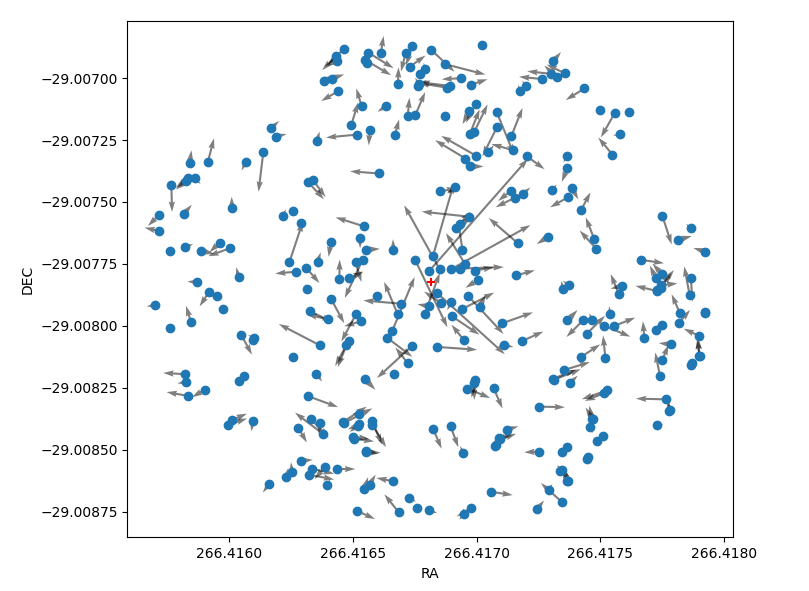
See more examples at astrodatascience.net