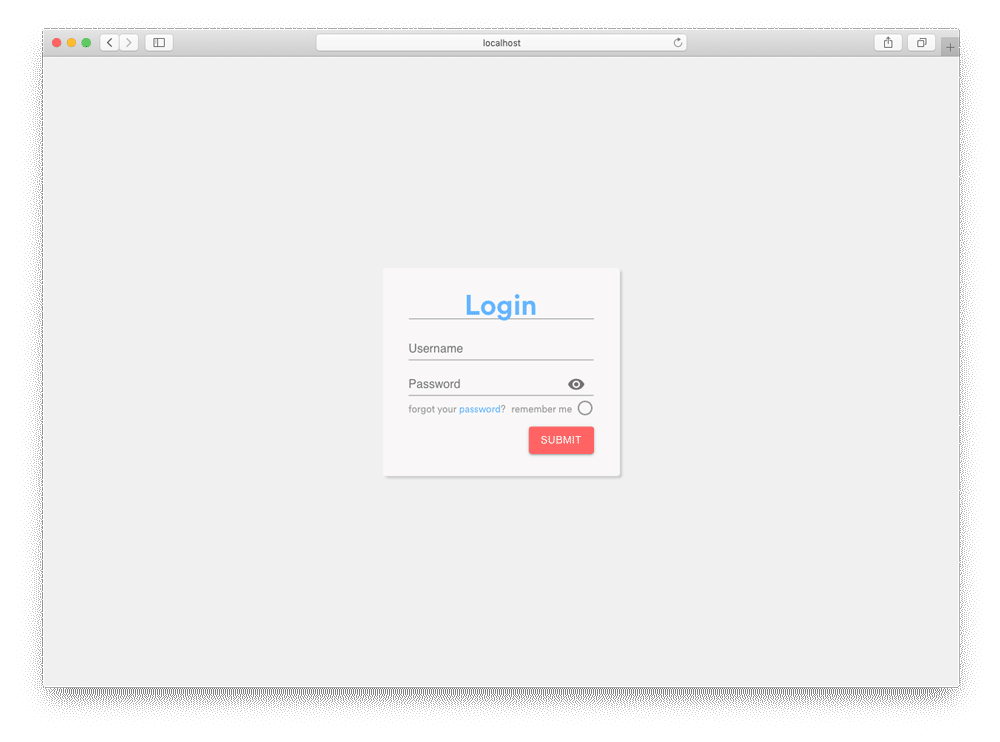Complete e-shop solution for .net core ♥
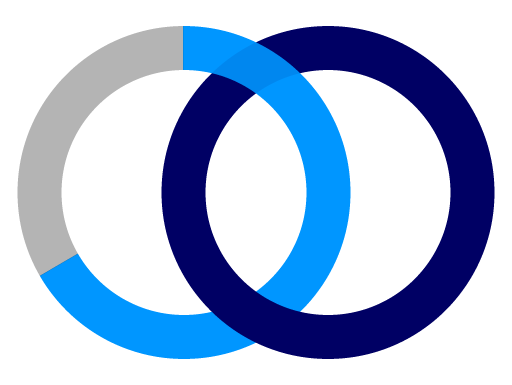
Our Orders ♥
Implement a shop in minutes on an existing website.
With an easy and intuitive user interface, Our Orders can be used both as a vending platform in a physical shop and as an online sales tool. Aiming to be a full featured tools, it has been designed to be easily extended to fit all possible scenario.
Install Package
Use the Our.Orders NuGet package manager inside Visual Studio, Xamarin Studio, or run the following command:
Package Manager Console:
PM> Install-Package Our.Orders
.Net CLI:
dotnet add package Our.Orders
Add to startup
public void ConfigureServices(IServiceCollection services){...services.AddOurOrders().UseEntityFramework(options => options.UseSqlite("Data Source=our.orders.db"));...}public void Configure(IApplicationBuilder app, ...){...app.UseOurOrders();...}
/orders create the first user and you are good to go !The configuration can be modified either using the appsettings.json file by sending an IConfiguration (typicaly injected in the Startup.cs constructor) or using a configuration lambda passed upon adding Our Orders in ConfigureServices.
using appsettings.json
// appsettings.json{"our-orders" : {"Path": "my-custom-path","JwtSecret": "my custom secret key"}}
// Startup.cspublic class Startup{...public IConfiguration Configuration { get; }...public Startup(IConfiguration configuration , ...){...Configuration = configuration;...}...public void ConfigureServices(IServiceCollection services){...services.AddOurOrders(Configuration)...}...}
using lambda
// Startup.cspublic class Startup{...public IConfiguration Configuration { get; }...public Startup(IConfiguration configuration , ...){...Configuration = configuration;...}...public void ConfigureServices(IServiceCollection services){...services.AddOurOrders((settings) => {settings.Path = "my-custom-path";settings.JwtSecret = "my custom secret key";})...}...}
Check the wiki for documentation about configuring in depth Our Orders…
| Master | Develop | |
|---|---|---|
| Linux/Mac |