Unicron is an interactive utility to help manage and edit background processes on macOS. Enhancing automation and security.
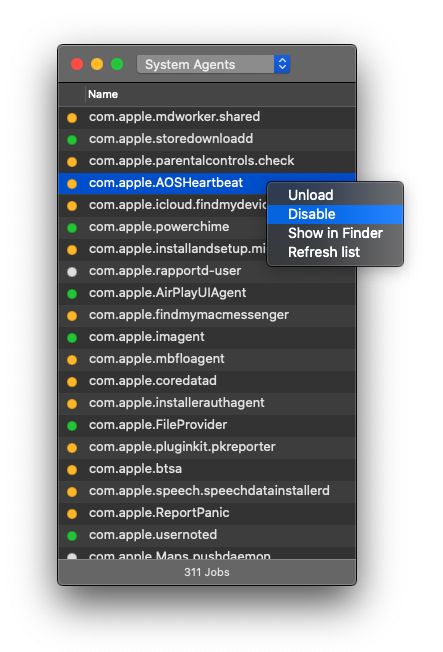
$ pip3 install -r requirements.txt
$ pip3 install pyobjc # https://bitbucket.org/ronaldoussoren/pyobjc/src/default/
$ pip3 install py2app # https://py2app.readthedocs.io/en/latest/
$ pip3 install launchd # https://github.com/infothrill/python-launchd
Additionally download the vanilla framework (https://github.com/robotools/vanilla) and install it via:
$ git clone https://github.com/robotools/vanilla.git
$ cd vanilla && python setup.py install
For deploys Apple’s Xcode command line developer tools are required too, which can be installed with:
$ xcode-select --install # Xcode command line developer tools
Building the app in Alias-mode allows you to keep a development environment:
$ python3 setup.py py2app -A
For deploys use the build command without the -A “Alias” parameter:
$ python3 setup.py py2app
The vanilla tools allow to run the app for testing without any compilation needed. Simply run:
$ python3 test.py
The roadmap can be found at the Kanban board
$ man launchctl
$ man launchd
$ man launchd.plist