Realtek RTL8812BU Driver for Linux
Driver for 802.11ac USB adapter with RTL8812BU chipset, only STA/Monitor mode is supported, no AP mode.
A few known wireless cards that use this driver include:
Currently tested with Linux kernel 4.12.14/4.15.0/5.3.0/5.15.0 on X86_64 platform only.
sudo apt updatesudo apt install -y build-essential dkms git bcgit clone -b v5.13.1 https://github.com/fastoe/RTL8812BU.gitcd RTL8812BUmakesudo make installsudo reboot
sudo apt updatesudo apt install -y build-essential dkms git bcgit clone -b v5.6.1 https://github.com/fastoe/RTL8812BU.gitcd RTL8812BUmakesudo make installsudo reboot
sudo apt updatesudo apt install -y build-essential dkms git bcgit clone https://github.com/fastoe/RTL8812BU.gitcd RTL8812BUmakesudo make installsudo reboot
For setting monitor mode:
# configure for monitor modesed -i 's/CONFIG_80211W = n/CONFIG_80211W = y/' Makefilesed -i 's/CONFIG_WIFI_MONITOR = n/CONFIG_WIFI_MONITOR = y/' Makefilemakesudo make installsudo ip link set wlx1cbfcea97791 downsudo iw wlx1cbfcea97791 set monitor nonesudo ip link set wlx1cbfcea97791 up
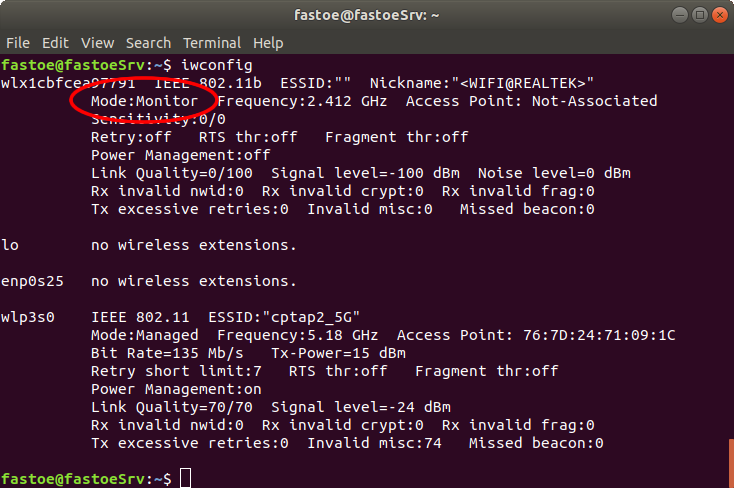
Enjoy!