A small vi clone text editor clone for the MSX 8-bit home computer
A vi text editor clone for the MSX 8-bit home computer.
MSX-vi is a clone of the vi text editor for the MSX computer.
MSX is a 8-bit computer system created in 1983 by Microsoft and ASCII
Corporation. It was very popular in Japan, some European countries, Korea and
Brazil. Although it’s not widely used nowadays, it still has a great number of
enthusiasts creating hardware and software for the platform.
Vi is a text editor originally created for the Unix operating system. It became
very popular and today there are many different clones available on multiple
platforms.
My passion for technology started when my parents gave me as a present my first
computer. I was 9 years old and the computer was a MSX. At the beginning I was
using it just to play games, but I started learning programming by myself
(first Logo and Basic later). Nowadays I still enjoy playing with MSX and
trying to learn better how it works internally.
Thanks to Javi Lavandeira’s tutorials
Relearning MSX on how to program
with C for the MSX, I started writing my first programs and tests, and I
started to have the idea on writing a vi clone. As far as I know there is
nothing similar on the MSX.
I started writing code, but a text editor is way more complex than it looks.
Memory management was very difficult for my limited C knowledge. At the end I
abandoned the project.
Few months later I discovered the
Build Your Own Text Editor
tutorial. It is a step by step guide on how to write Antirez’s
kilo text editor. I started reading it and I
decided to try again writing the vi clone for MSX.
Try it online:
Note: In some keyboards, the : key doesn’t work in WebMSX.
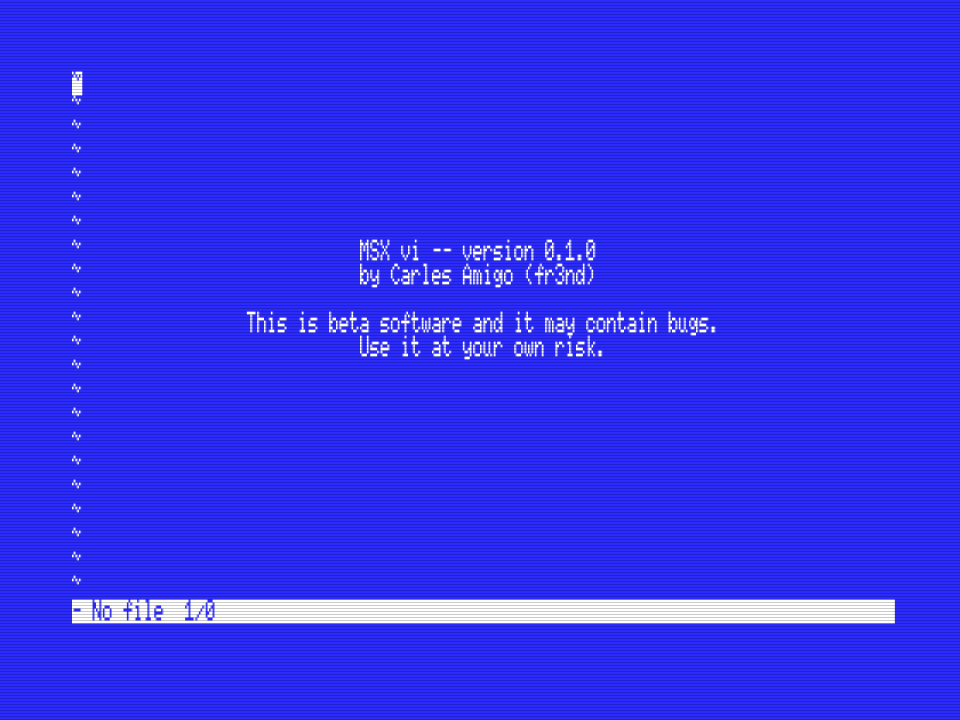
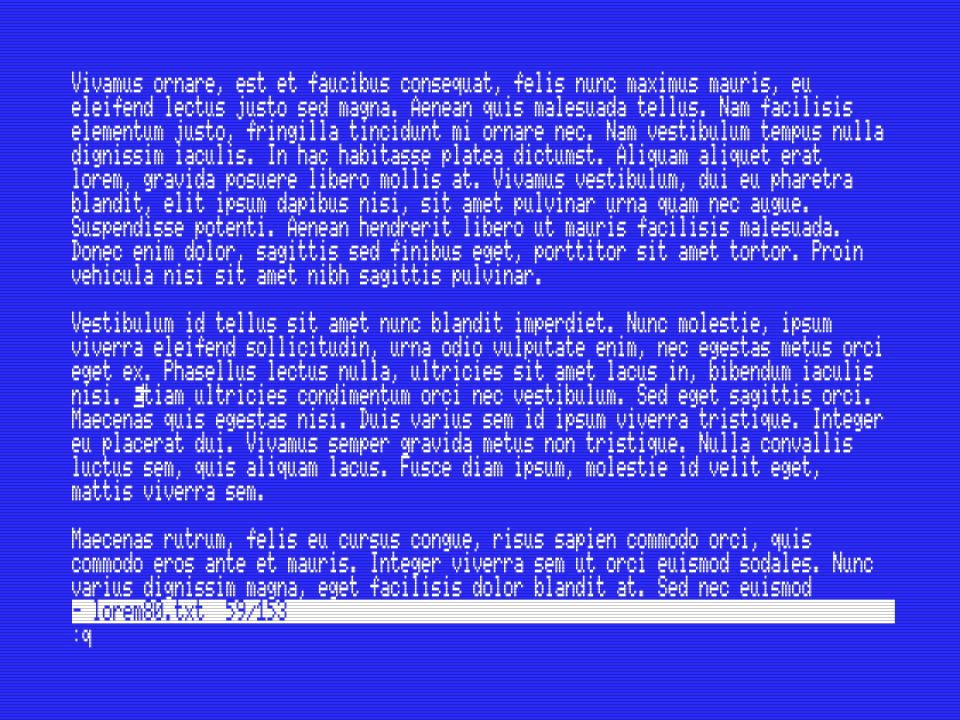
:q: Exit the editor as long there are no changes:q!: Exit the editor without saving any changes:w: Save changes to current file:w filename: Save changes to filename:wq: Save changes to current file and exitESC: Enter command modeCONTROL d: Move one page downCONTROL u: Move one page uph: Move leftj: Move downk: Move upl: Move right0: Move to the begining of the line$: Move to the end of the lineH: Go to top of the screenM: Go to middle of the screenL: Go to bottom of the screengg: Go to the beginning of the fileG: Go to the end of the filew: Move to next wordb: Move to previous worde: Move to the end of the word:N: Go to line Ndd: Delete current lined0: Delete until the beginning of the lined$: Delete until the end of the linedG: Delete ultil the end of the filex: Delete a single characterX: Delete a single character to the left of cursorr: Replace current charactera: Enter insert mode after the cursorA: Enter insert mode after the current linei: Enter insert mode at the cursorI: Enter insert mode before the current lineo: Insert a new line after the current oneO: Insert a new line before the current one/string: Search forward for string?string: Search backards for stringn: Search next ocurrence (forward)N: Search next ocurrence (backards):color fg bg bd: Changes the screen colorsCONTROL l: Refresh screen