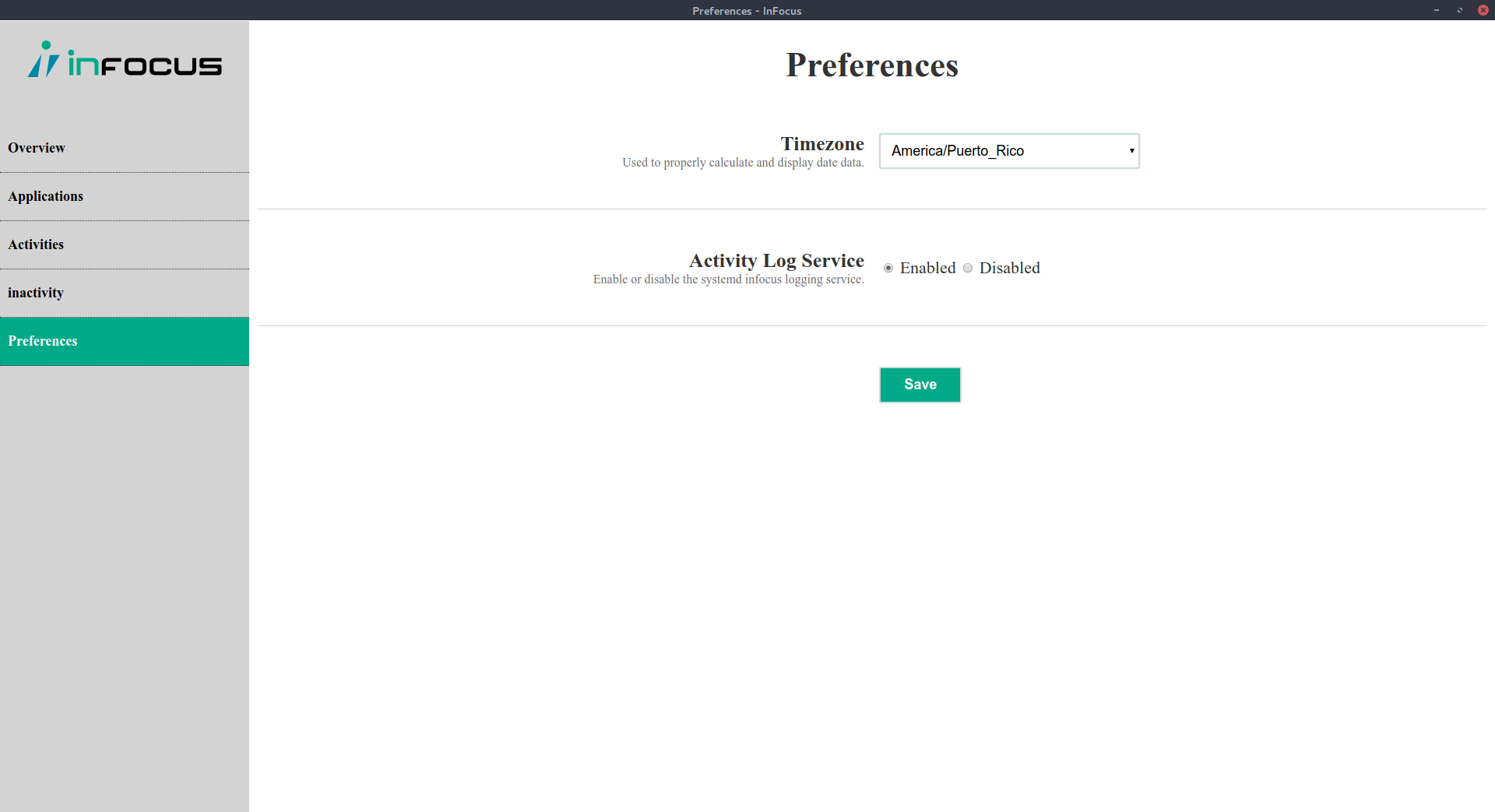Automatic activity time tracker application.
Automatic activity time tracker application.
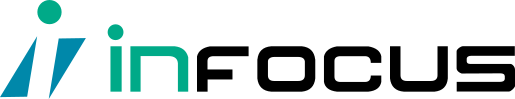
OS: Linux
License: GPLv3
Status: Beta
InFocus is an automatic activity time tracker that monitors the currently
focused window and stores the amount of time spent on it on a daily basis.
The application was developed as a way to monitor my self, and rises from
the concern that I may be trashing significant amounts of time on stuff that
doesn’t matters. So InFocus should help in the auto-evaluation of our daily
work on the computer making it easier to make decisions concerning our daily
schedule.
The application is developed in PHP and makes use of php’s built-in webserver
to host the user interface and uses chromium or firefox as a medium
to display the web interface. Currently the —app flag of chromium is employed
to get an experience more similar to that of a typical application.
Before using the application you have to fetch the composer dependencies by
doing:
cd infocuscomposer install
Dependencies
If installing directly to system as root user:
cd infocus./install.sh
The ./install.sh shell script also supports de DESTDIR environment flag, which
can be used to easily package the application for distribution by distro
packagers.
cd infocusDESTDIR=~/infocus/install ./install.sh
cd infocus./install.sh remove
To start tracking your daily activity is needed to launch the infocus logger
by enabling the systemd infocus service for your user account.
systemctl --user enable infocussystemctl --user start infocus
This will track all the applications that you use and how much time you spent
on them. This information is stored on a sqlite database located on:
~/.config/InFocus/activity_log.db
The web interface can then be launched from the applications menu.
For help on the available infocus commands, at your shell just invoke:
infocus help
Overview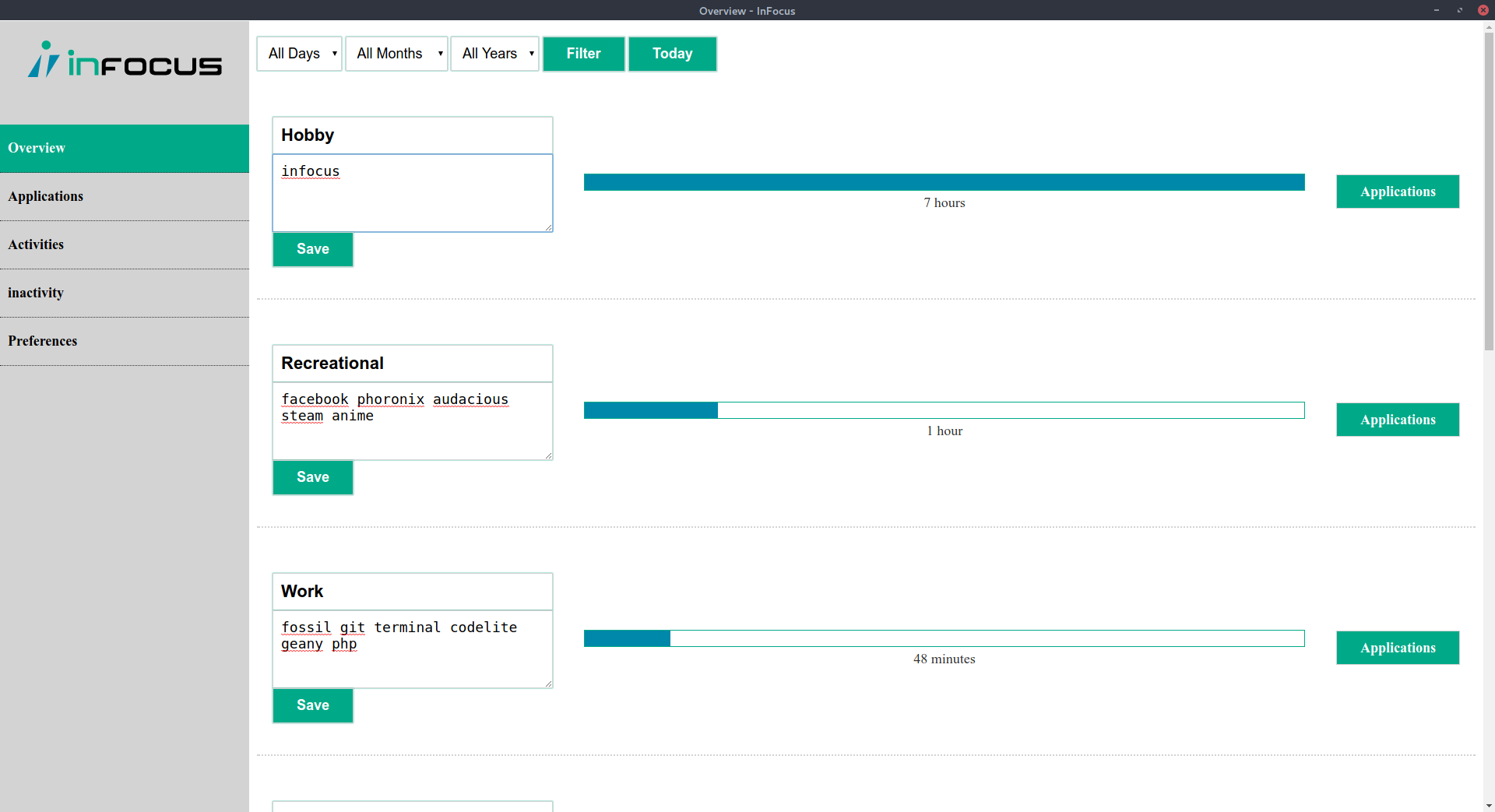
Applications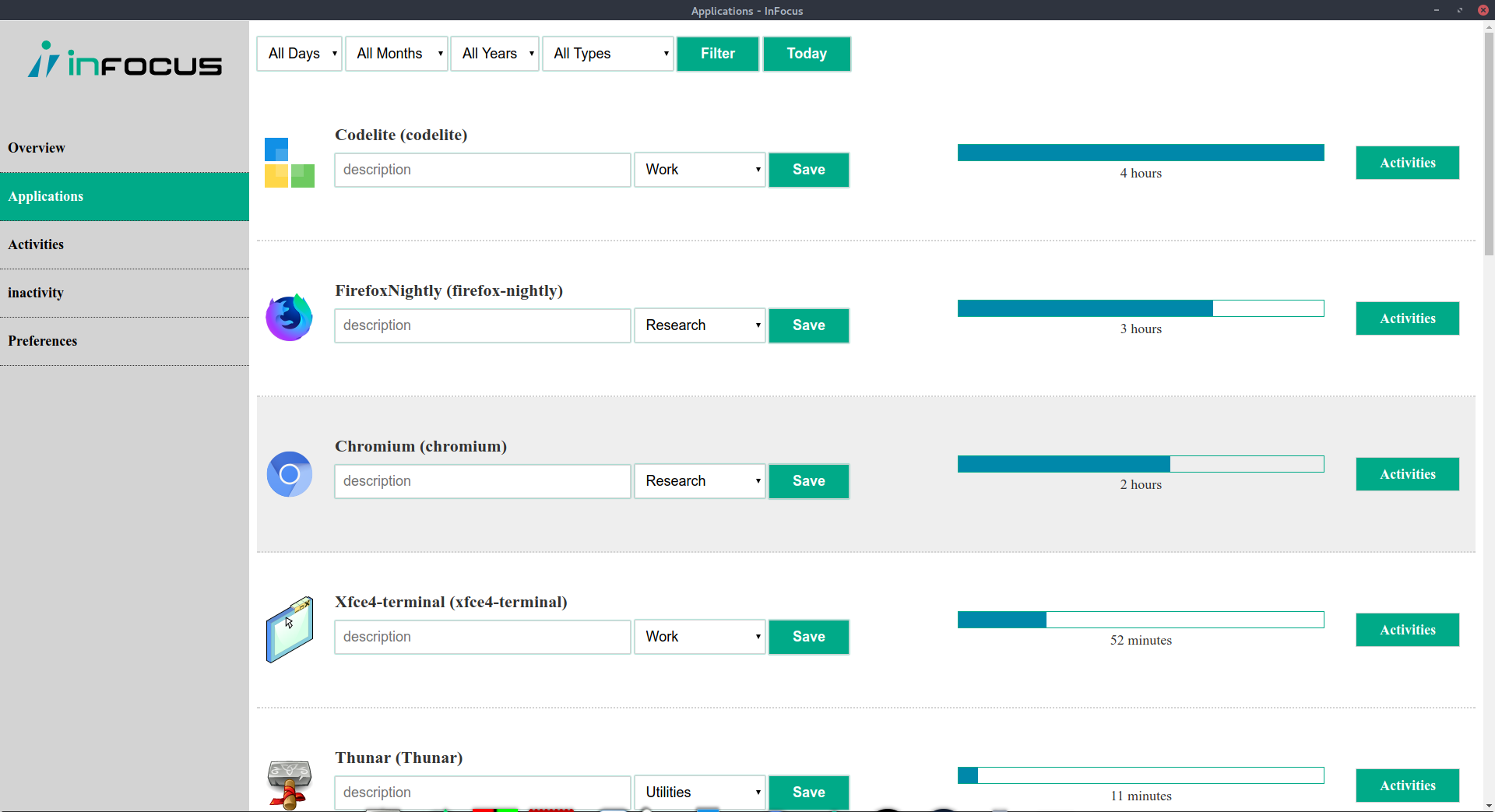
Activities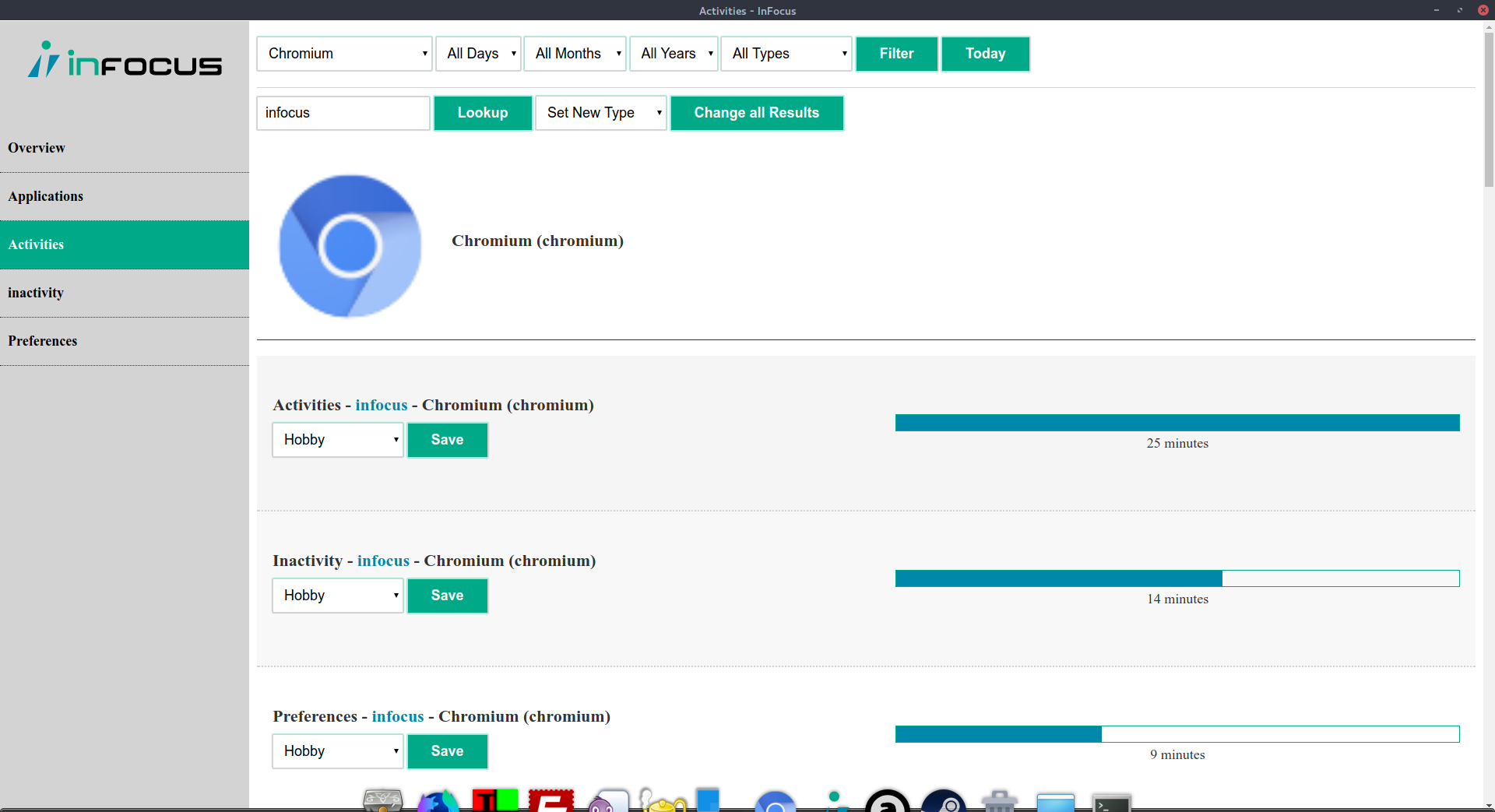
Inactivity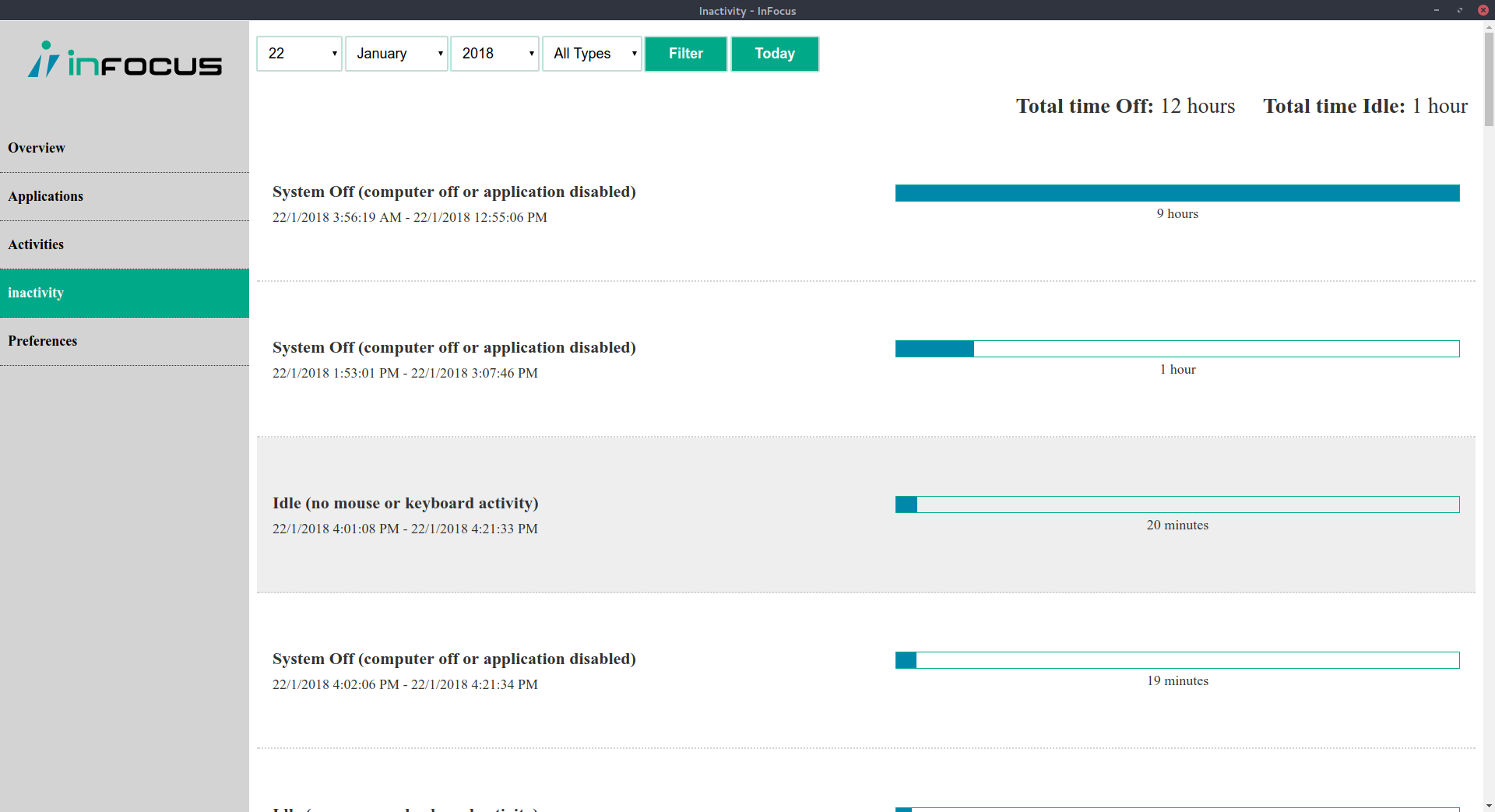
Preferences