The bootstrap-table list which I have designed is Based on bootstrap-table 基于Bootstrap-table的表格列
The bootstrap-table list which I have designed is Based on bootstrap-table. (Your Product Manager:’I want it.’)
我设计了一个基于bootstrap-table的表格列,在特定场合会用到它,尤其是产品经理坚持的时候,这次是一个配送模板
This is the special advanced use of Bootstrap-table(It’s more complicated than usual, at least I think :P). The Bootstrap-table basic source code changes are not involved. As long as you use Bootstrap, it is not difficult. And you do not need it for most of your time until your product manager thinks you need it.
这只是我对于Bootstrap-table的特殊使用方法,不涉及源码的改动,只要你用过Bootstrap-table,这肯定不难,只是你未必会想到用它做个我这样的配送模板出来,一般table的配置使用已经满足绝大部分场景,所以这种操作并不是必须的,除非像我这样有需求的并且不得不这么干的时候。
Please click the picture.
点击看大图会好点。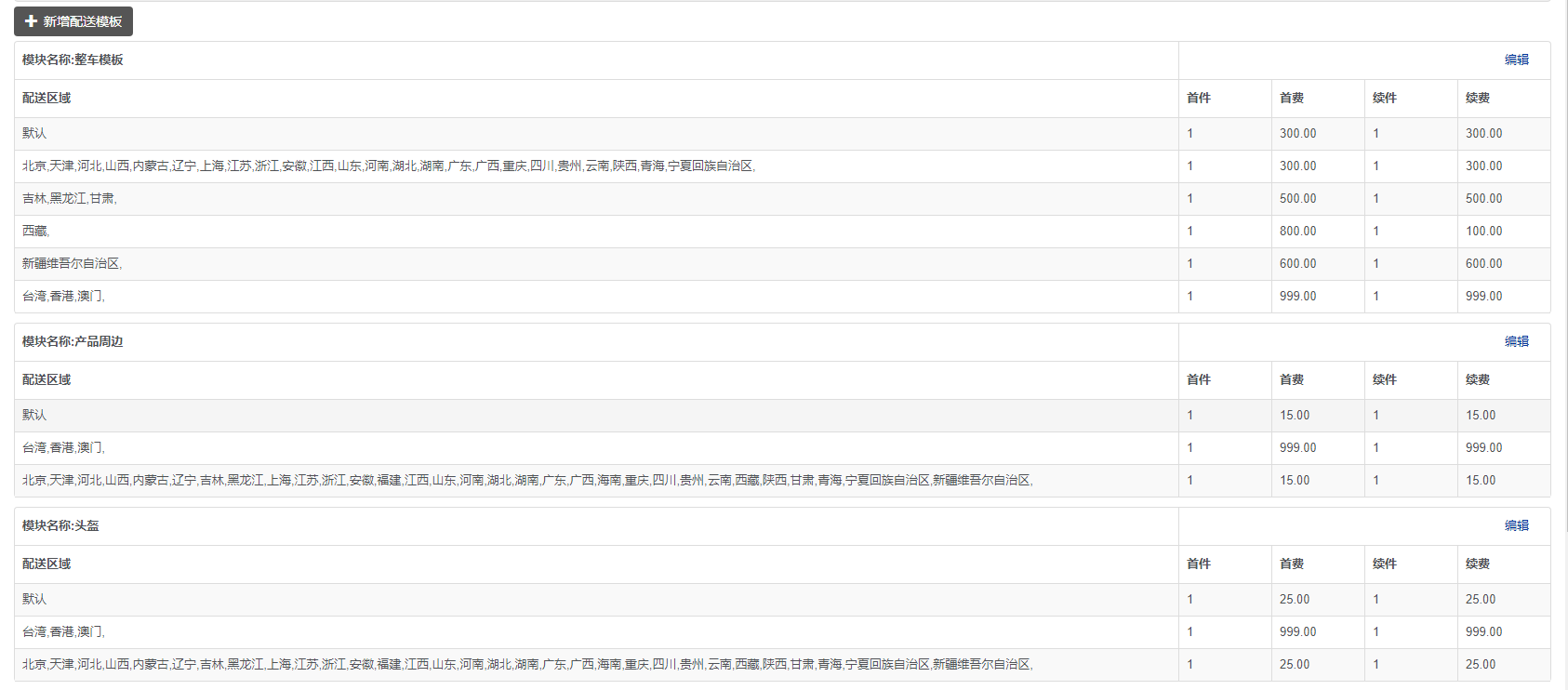
All of the following must be relied upon. Also, you can search ‘bootstrap-table’ to find js & css files you need
确保你有以下引用,或者你可以搜索’bootstrap-table’文档来明确你所需要的的js与css文件以及如何去使用
+ <script src="jquery.min.js"></script>+ <script src="bootstrap.min.js"></script>+ <script src="bootstrap-table.js"></script>+ <-- put your locale files after bootstrap-table.js -->+ <script src="bootstrap-table-zh-CN.js"></script>+ <link rel="stylesheet" href="bootstrap.min.css">+ <link rel="stylesheet" href="bootstrap-table.css">
<html>...<div class="form-group traTablelist"></div>...</html>
js/jq in scriptvar $n=[];var $id=[];var $d={};function addTra($data){var fragment = document.createDocumentFragment();for(var i=0;i<$data.length;i++){var $dd=[];$n.push($data[i]['shipping_name']);$id.push($data[i]['shipping_id']);//My processe data 我的加工数据 start==>var $m=$data[i]['methods'];for(var j=0;j<$m.length;j++){var temp={shipping_area_name:$m[j]['shipping_area_name'],is_default:$m[j]['is_default'],firstNum:$m[j]['config']['firstNum'],firstFee:$m[j]['config']['firstFee'],conNum:$m[j]['config']['conNum'],conFee:$m[j]['config']['conFee'],}$dd.push(temp);}$d[i]=$dd;//Processe data 处理数据 ==>endvar $e = document.createElement("table");fragment.appendChild($e);}$(".traTablelist").append(fragment);//create tables 生成配送表格$(".traTablelist").find('table').each(function(i,e){var oTraTable = new TraTableInit($n[i],$d[i],$id[i],e);oTraTable.Init();});//init listener 初始化表格内的修改&删除按钮事件var oTraButtonInit = new TraButtonInit();oTraButtonInit.Init();}//main ajax 主异步函数$(function(){$.ajax({type: "POST",url: url,contentType: 'application/x-www-form-urlencoded; charset=UTF-8',dataType: "json",success: function(data){...addTra(data.data);...},error:function(data){...}});})//table setting 配置表格var TraTableInit = function ($t,$d,$id,$e) {var oTraTableInit = new Object();$($e).data("name",$t);//初始化TableoTraTableInit.Init = function () {$($e).bootstrapTable({url: '',method: 'post',contentType: 'application/x-www-form-urlencoded; charset=UTF-8',striped: true,cache: false,pagination: false,sortable: false,sortOrder: "asc",queryParams: '',sidePagination: "client",pageNumber:1,pageSize: 100,pageList: [],search: false,strictSearch: false,showColumns: false,showRefresh: false,minimumCountColumns: 2,clickToSelect: false,singleSelect: false,height: '',uniqueId: '',showToggle:false,cardView: false,detailView: false,showHeader:true,columns: [[{field: '',title: '模块名称:'+$t,align: 'left'},{field: '',title: '<a href="javascript:void(0)" data-id="'+$id+'" data-url="distributionEdit.html" data-index="1400">编辑</a><span style="margin-right:15px"></span>',align: 'right',colspan: 4,}],[{field: 'shipping_area_name',title: '配送区域',formatter:function(value,row,index){if(empty(value)){ //function empty 0->F 1->Treturn '默认';}else{return value;}}},{field: 'firstNum',title: '首件',width:100},{field: 'firstFee',title: '首费',width:100},{field: 'conNum',title: '续件',width:100},{field: 'conFee',title: '续费',width:100}]],data: $d});};return oTraTableInit;};var TraButtonInit = function () {var oTraButtonInit = new Object();var postdata = {};oTraButtonInit.Init = function () {//Delegated events 委托事件$("div.traTablelist").on("click","a",function(e){if(e.target.nodeName.toLowerCase()=='a'){edit($(this));//funtciont edit ->change <a>'s href 为a标签赋予href值会触发跳转}});};return oTraButtonInit;};
jsx document.createDocumentFragment();jsx $.each(); 遍历jsx$("div.traTablelist").on("click","a",function(e){...});
{"data":[{"shipping_id":"1","shipping_name":"整车模板","methods":[{"shipping_area_name":"","shipping_id":"1","parent_ids":"","is_default":"1","config":{"firstNum":"1","firstFee":"300.00","conNum":"1","conFee":"300.00"}},{"shipping_area_name":"北京,天津,河北,山西,内蒙古,辽宁,上海,江苏,浙江,安徽,江西,山东,河南,湖北,湖南,广东,广西,重庆,四川,贵州,云南,陕西,青海,宁夏回族自治区,","shipping_id":"1","parent_ids":"","is_default":"0","config":{"firstNum":"1","firstFee":"300.00","conNum":"1","conFee":"300.00"}},{"shipping_area_name":"吉林,黑龙江,甘肃,","shipping_id":"1","parent_ids":"","is_default":"0","config":{"firstNum":"1","firstFee":"500.00","conNum":"1","conFee":"500.00"}},{"shipping_area_name":"西藏,","shipping_id":"1","parent_ids":"","is_default":"0","config":{"firstNum":"1","firstFee":"800.00","conNum":"1","conFee":"100.00"}},...]},...]}