Create beautiful SVG guitar chord charts
JavaScript (TypeScript) library to create beautiful SVG guitar chord charts directly in the browser.
To see this library in action check out chordpic.com, a free online chord diagram creator.
Demo: https://omnibrain.github.io/svguitar/ [ source ]
TypeScript API Documentation: https://omnibrain.github.io/svguitar/docs/
Example chord charts:
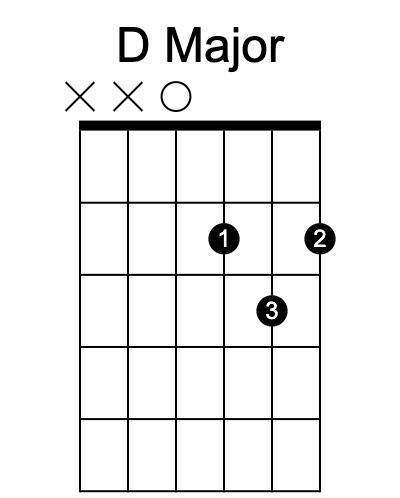
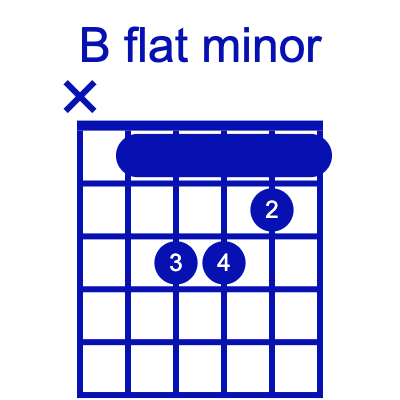
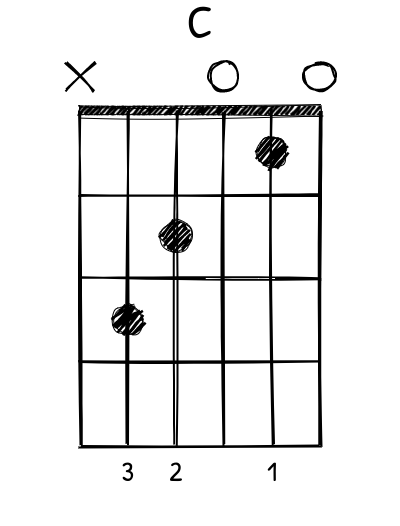

<!--container of the chart--><div id="chart"></div><!--load umd script --><script src="https://omnibrain.github.io/svguitar/js/svguitar.umd.js"></script><script>// initialize the chartvar chart = new svguitar.SVGuitarChord('#chart')// draw the chartchart.configure({/* configuration */}).chord({/* chord */}).draw()</script>
Of course, you can also add SVGuitar as a dependency to your project:
# Add the dependency to your projectnpm install --save svguitar# oryarn add svguitar# orpnpm add svguitar
And then import it in your project:
import { SVGuitarChord } from 'svguitar'const chart = new SVGuitarChord('#chart')// draw the chartchart.configure({/* configuration */}).chord({/* chord */}).draw()
The SVG charts are highly customizable.
For a full API documentation have a look at the TypeScript documentation.
Chart configuration is completely optional, you don’t have to pass any configuration or you can
only override specific settings.
Here’s an example of a very customized chart:
new SVGuitarChord('#some-selector').chord({// array of [string, fret, text | options]fingers: [// finger at string 2, fret 2, with text '2'[2, 2, '2'],// finger at string 3, fret 3, with text '4', colored red and has class 'red'[3, 3, { text: '4', color: '#F00', className: 'red' }],// finger at string 4, fret 3, with text '3', triangle shaped[4, 3, { text: '3', shape: 'triangle' }],// an 'x' above string 6 denotes it isn't played[6, 'x'],],// optional: barres for barre chordsbarres: [{fromString: 5,toString: 1,fret: 1,text: '1',color: '#0F0',textColor: '#F00',className: 'my-barre-chord',},],// title of the chart (optional)title: 'F# minor',// position (defaults to 1)position: 9,}).configure({// Customizations (all optional, defaults shown)/*** Orientation of the chord diagram. Chose between 'vertical' or 'horizontal'*/orientation: 'vertical',/*** Select between 'normal' and 'handdrawn'*/style: 'normal',/*** The number of strings*/strings: 6,/*** The number of frets*/frets: 4,/*** Default position if no positon is provided (first fret is 1)*/position: 1,/*** These are the labels under the strings. Can be any string.*/tuning: ['E', 'A', 'D', 'G', 'B', 'E'],/*** The position of the fret label (eg. "3fr")*/fretLabelPosition: 'right',/*** The font size of the fret label*/fretLabelFontSize: 38,/*** The font size of the string labels*/tuningsFontSize: 28,/*** Size of a finger or barre relative to the string spacing*/fingerSize: 0.65,/*** Color of a finger or barre*/fingerColor: '#000',/*** The color of text inside fingers and barres*/fingerTextColor: '#FFF',/*** The size of text inside fingers and barres*/fingerTextSize: 22,/*** stroke color of a finger or barre. Defaults to the finger color if not set*/fingerStrokeColor: '#000000',/*** stroke width of a finger or barre*/fingerStrokeWidth: 0,/*** stroke color of a barre chord. Defaults to the finger color if not set*/barreChordStrokeColor: '#000000',/*** stroke width of a barre chord*/barreChordStrokeWidth: 0,/*** Height of a fret, relative to the space between two strings*/fretSize: 1.5,/*** The minimum side padding (from the guitar to the edge of the SVG) relative to the whole width.* This is only applied if it's larger than the letters inside of the padding (eg the starting fret)*/sidePadding: 0.2,/*** The font family used for all letters and numbers*/fontFamily: 'Arial, "Helvetica Neue", Helvetica, sans-serif',/*** Default title of the chart if no title is provided*/title: 'F# minor',/*** Font size of the title. This is only the initial font size. If the title doesn't fit, the title* is automatically scaled so that it fits.*/titleFontSize: 48,/*** Space between the title and the chart*/titleBottomMargin: 0,/*** Global color of the whole chart. Can be overridden with more specifig color settings such as* @link titleColor or @link stringColor etc.*/color: '#000000',/*** The background color of the chord diagram. By default the background is transparent. To set the background to transparent either set this to 'none' or undefined*/backgroundColor: 'none',/*** Barre chord rectangle border radius relative to the fingerSize (eg. 1 means completely round endges, 0 means not rounded at all)*/barreChordRadius: 0.25,/*** Size of the Xs and Os above empty strings relative to the space between two strings*/emptyStringIndicatorSize: 0.6,/*** Global stroke width*/strokeWidth: 2,/*** The width of the nut (only used if position is 1)*/nutWidth: 10,/*** If this is set to `true`, the starting fret (eg. 3fr) will not be shown. If the position is 1 the* nut will have the same width as all other frets.*/noPosition: false,/*** The color of the title (overrides color)*/titleColor: '#000000',/*** The color of the strings (overrides color)*/stringColor: '#000000',/*** The color of the fret position (overrides color)*/fretLabelColor: '#000000',/*** The color of the tunings (overrides color)*/tuningsColor: '#000000',/*** The color of the frets (overrides color)*/fretColor: '#000000',/*** When set to true the distance between the chord diagram and the top of the SVG stayes the same,* no matter if a title is defined or not.*/fixedDiagramPosition: false,/*** Text of the watermark (text on the bottom of the chart)*/watermark: 'some watermark',/*** Font size of the watermark*/watermarkFontSize: 12,/*** Color of the watermark (overrides color)*/watermarkColor: '#000000',/*** Font-family of the watermark (overrides fontFamily)*/watermarkFontFamily: 'Arial, "Helvetica Neue", Helvetica, sans-serif',/*** The title of the SVG. This is not visible in the SVG, but can be used for accessibility.*/svgTitle: 'Guitar chord diagram of F# minor',/*** The fret markers. See type docs for more options.*/fretMarkers: [2, 4, 6, 8, {fret: 11,double: true,},],/*** Flag to show or disable all fret markers globally. This is just for convenience.* The fret markers can also be removed by not setting the fretMarkers property.*/showFretMarkers: true,/*** The shape of the fret markets. Applies to all fret markets unless overridden* on specific fret markers. Defaults to circles.*/fretMarkerShape: 'circle',/*** The size of a fret marker. This is relative to the space between two strings, so* a value of 1 means a fret marker spans from one string to another.*/fretMarkerSize: 0.4,/*** The color of the fret markers.*/fretMarkerColor: 'rgba(0, 0, 0, 0.2)',/*** The stroke color of the fret markers. By default, the fret markets have no border.*/fretMarkerStrokeColor: '#000000',/*** The stroke width of the fret markers. By default, the fret markets have no border.*/fretMarkerStrokeWidth: 0,/*** The distance between the double fret markers, relative to the width* of the whole neck. E.g. 0.5 means the distance between the fret markers* is equivalent to 0.5 times the width of the whole neck.*/doubleFretMarkerDistance: 0.4}).draw()
Pull Requests are very welcome!
Here are some projects that use svguitar:
Are you using SVGuitar? Create an issue to get your project listed here! Or simply create a pull request with your project added.