React particles animation background component
React component for particles backgrounds
This project refers to the source code of the Proton official website, I packaged it into a component. You can use it casually in your own projects. Thanks to the great author.
vue.js version of particles-bg-vue is here https://github.com/lindelof/particles-bg-vue


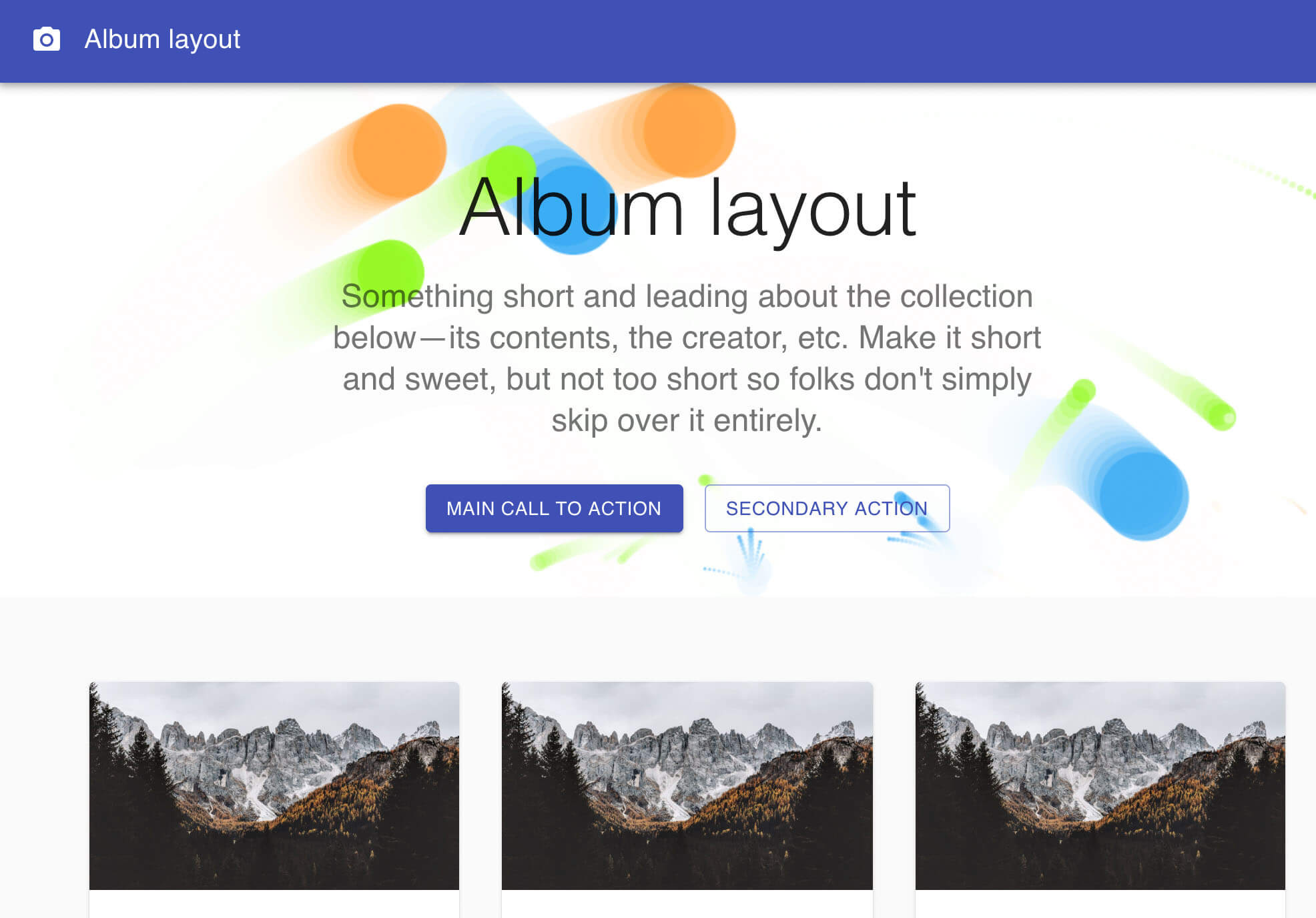

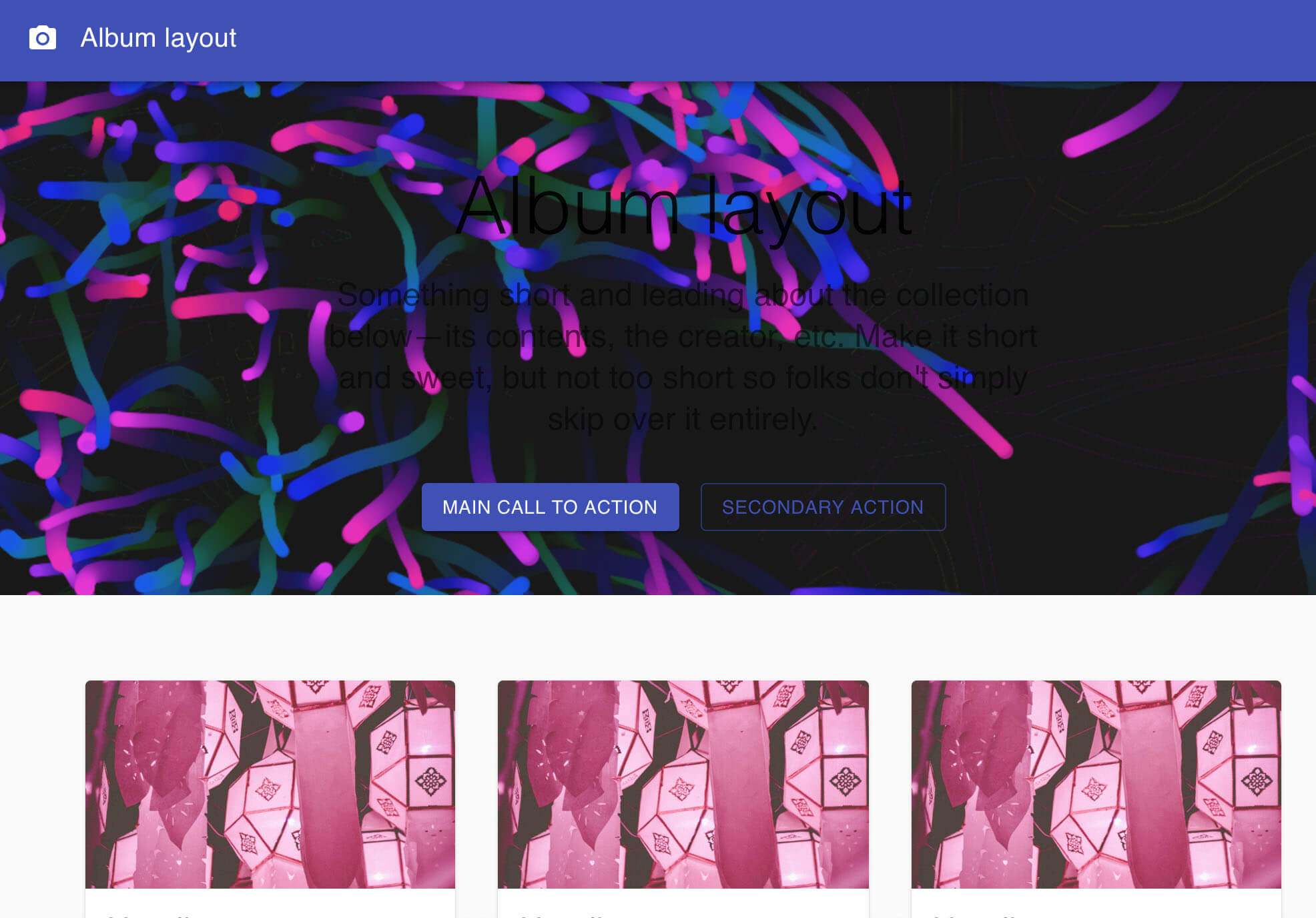

npm install --save particles-bg
import React, { Component } from 'react'import ParticlesBg from 'particles-bg'class Example extends Component {render () {return (<><div>...</div><ParticlesBg type="circle" bg={true} ></ParticlesBg></>)}}
<ParticlesBg color="#ff0000" num={200} type="circle" bg={true} ></ParticlesBg>
Is the type of particle animation, random is a random selection. You are also free to customize use custom.
"color""ball""lines""thick""circle""cobweb""polygon""square""tadpole""fountain""random""custom"
Notice: which should be an array under type=color
true
bg={true} />
position: "absolute",zIndex: -1,top: 0,left: 0
object
bg={{position: "absolute",zIndex: 999,width: 200}} />
Of course, you can also set class particles-bg-canvas-self to modify the style.
.particles-bg-canvas-self{background: #000;...}

You can use type=”custom” to achieve a higher degree of freedom for the particle background.
let config = {num: [4, 7],rps: 0.1,radius: [5, 40],life: [1.5, 3],v: [2, 3],tha: [-40, 40],// body: "./img/icon.png", // Whether to render pictures// rotate: [0, 20],alpha: [0.6, 0],scale: [1, 0.1],position: "center", // all or center or {x:1,y:1,width:100,height:100}color: ["random", "#ff0000"],cross: "dead", // cross or broundrandom: 15, // or null,g: 5, // gravity// f: [2, -1], // forceonParticleUpdate: (ctx, particle) => {ctx.beginPath();ctx.rect(particle.p.x, particle.p.y, particle.radius * 2, particle.radius * 2);ctx.fillStyle = particle.color;ctx.fill();ctx.closePath();}};return (<div><SignIn ></SignIn><ParticlesBg type="custom" config={config} bg={true} ></ParticlesBg></div>)
Maybe you will like these two projects, they will also make your page flourish