homebridge advanced timer, with homekit and iOS shortcut, you could do much more things.
advanced timer, get full use of iOS automation.
TTL
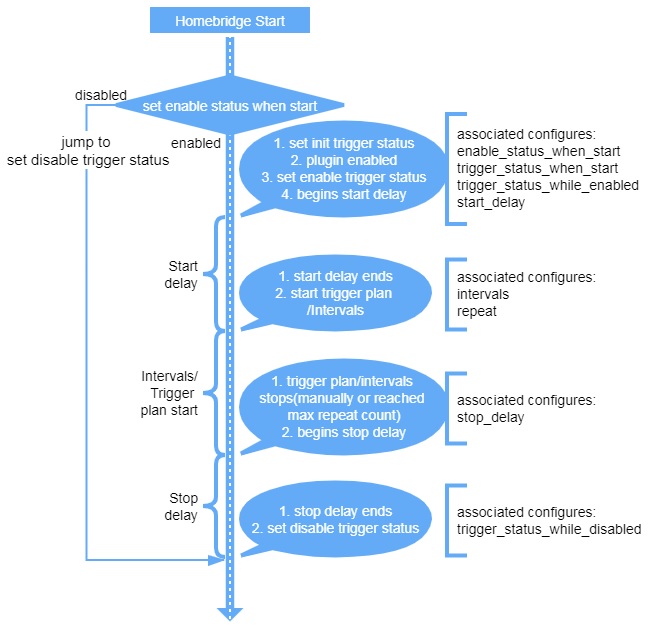
Pulse
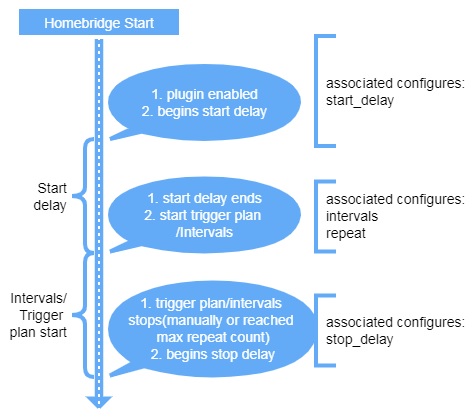
Trigger status compare
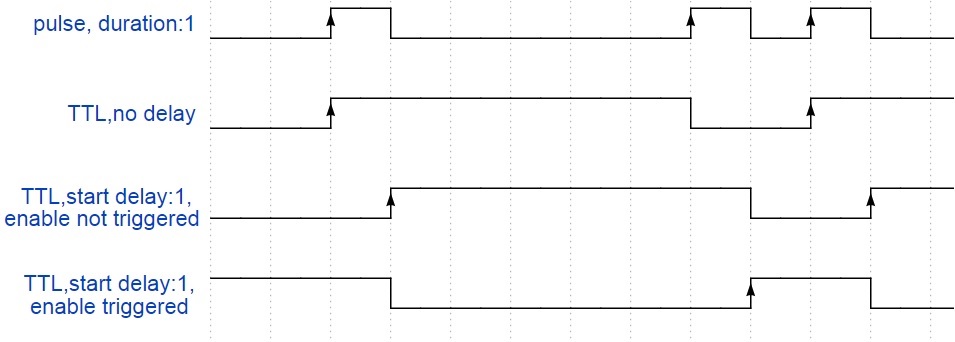
note: trigger plan(intervals): 2,6
| field name | type | required | default | range | description |
|---|---|---|---|---|---|
| accessory | string | yes | ‘advanced_timer’ | ‘advanced_timer’ | MUST BE ‘advanced_timer’ |
| name | string | yes | ‘AdvancedTimer’ | —- | device name shows in HomeKit. we don’t need it, but homebridge need it. |
| intervals | string | yes | —- | 0 to 86400 (each value) |
Comma-separated trigger plan, every interval(in second), if pulse trigger mode is selected, all interval value should longer than trigger_duration below. |
| repeat | int | no | 0 | 0 to 86400 | How many trigger plan cycles repeat, 0 for infinite loop. |
| enable_name | string | no | ‘Enable’ | —- | Timer enable switch name shows in HomeKit |
| trigger_name | string | no | ‘Trigger’ | —- | Timer trigger indicator name shows in HomeKit. |
| trigger_type | int | no | 1 | 0, 1 | like electronic, trigger type has two different type: 0: Pulse 1: TTL |
| pulse_trigger_duration | int | no | 3 | 1 to 3 | Each time a trigger signal last duration, in second, only works in Pulse trigger type |
| start_delay (unit: second) |
int | no | 0 | 0 to 86400 | After timer enable status set to enable, delay before trigger plan starts. |
| stop_delay (unit: second) |
int | no | 0 | 0 to 86400 | Delay after trigger plan stops or after timer enable status set to disable, only works in TTL trigger type. |
| enable_status_when_start | int | no | 2 | 0, 1, 2 | Enable status after Homebridge start, only works in TTL trigger type. 0: OFF, 1: ON, 2: Last Status. |
| trigger_status_when_start | int | no | 2 | 0, 1, 2 | Enable status after Homebridge start, only works in TTL trigger type. 0: OFF, 1: ON, 2: Last Status. |
| trigger_status_while_enabled | int | no | 0 | 0, 1, 2 | Trigger status while service enabled, only works in TTL trigger type. 0: Not Triggered, 1: Triggered, 2: Last Status. |
| trigger_status_while_disabled | int | no | 0 | 0, 1, 2 | Trigger status while service disabled, only works in TTL trigger type. 0: Not Triggered, 1: Triggered, 2: Last Status. |
"accessories": [{"name": "heater_timer",// trigger plan:// trigger after 5s then trigger after 10s, means trigger at 5s and 15s"intervals": "5,10",// repeat trigger plan for 4 times"repeat": 4,"enable_name": "Enable","trigger_name": "Trigger","enabled_status_after_restart": 2,"trigger_duration": 3,"accessory": "advanced_timer"}]
everyone is welcome to contribute to this plugin. PR/issue/debug all are welcome.
or you can send me an e-mail: elfive@elfive.cn